Business Cards with Exclusive Finishes
Introducing our premium line of Business Cards with Exclusive Finishes, designed to elevate your professional image and leave a lasting impression. Crafted with meticulous attention to detail, these cards feature exquisite finishes such as luxurious foil and spot UV printing, setting you apart from the competition.
Our Foil Business Cards add a touch of elegance and sophistication, with shimmering metallic accents that catch the eye and exude prestige. Available in a variety of foil colours, you can choose the perfect shade to complement your brand aesthetic and make a bold statement.
For those seeking a more tactile and visually striking option, our Spot UV Business Cards are the epitome of refinement. The strategic application of glossy UV coating on specific areas creates a contrast in texture and shine, highlighting key elements of your design and creating a stunning visual impact.
Combining these exclusive finishes with our premium cardstock options results in Business Cards that not only look impressive but also feel substantial and durable. Customise your cards with precision-cut edges, rounded corners, and a range of sizes to suit your preferences.
Make your mark with Business Cards that reflect your commitment to excellence and attention to detail. Elevate your networking game and leave a memorable impression with our Exclusive Finishes Business Cards. Experience the luxury of premium printing techniques and stand out in every exchange.
Note: The exclusive finishing can only be applied to certain areas, such as logos and text, and can only be printed on 50% of the card. Take a look at our submission specifications to be 100% sure before submitting your design.
Share it:
FAQ
best setup
Practice
Please see some of our frequently asked questions. If you have any further queries please don’t hesitate to get in touch.
The file format
Save your design in a high-resolution format such as PSD, AI, EPS, PNG or PDF. As a higher resolution will result in a sharper print. We prefer these type of files as it can be scaled to any size without losing quality.
Maintain High Resolution
Your artwork should be at least 300 DPI (dots per inch) to ensure crisp, clear printing. Lower-resolution images can appear pixelated when printed.
Colour Profile
Our printers use CMYK colour mode for printing. If you use RGB profile, the chances are the end result will look a bit different when printed as RGB is used for digital displays.
Bleed and Trim Marks
We want your product to be perfect for this to happen extend your design slightly beyond the final trim size to create a “bleed”. Typically, a 1/8 inch (3mm) bleed is sufficient. If possible please also include trim marks or crop marks to indicate where the artwork should be cut. Also while we are on this subject, please ensure not to add cut lines in photoshop. If you want to add cutlines please use the swatches provided in Illustrator. Click here to download the swatches.
Font Consideration
There is a possibility we might not have the fonts used in your design and as a result illustrator will choose one of its default fonts. The best practice is to convert fonts to outlines (in Illustrator) you can do this by using the command Type > Create Outlines or embed them (in PDF files) to prevent font issues. Alternatively, provide us the fonts used in your design.
We are committed to providing our customers with high-quality printing services at competitive prices.
Products
© 2026 All Rights Reserved.