Fence Banner
Looking for crowd control barriers that stand out at events? Look no further! Elevate our vibrant Heras fence banners, printed with your brand’s logo, design, or message. Perfect for crowd control, fence banners are not just practical, they’re a canvas for your creativity. Crafted with durability in mind, they are weather-resistant and the fabric is fire-retardant. Make a lasting impression with fence banner printing today!
Share it:
FAQ
best setup
Practice
Please see some of our frequently asked questions. If you have any further queries please don’t hesitate to get in touch.
The file format
Save your design in a high-resolution format such as PSD, AI, EPS, PNG or PDF. As a higher resolution will result in a sharper print. We prefer these type of files as it can be scaled to any size without losing quality.
Maintain High Resolution
Your artwork should be at least 300 DPI (dots per inch) to ensure crisp, clear printing. Lower-resolution images can appear pixelated when printed.
Colour Profile
Our printers use CMYK colour mode for printing. If you use RGB profile, the chances are the end result will look a bit different when printed as RGB is used for digital displays.
Bleed and Trim Marks
We want your product to be perfect for this to happen extend your design slightly beyond the final trim size to create a “bleed”. Typically, a 1/8 inch (3mm) bleed is sufficient. If possible please also include trim marks or crop marks to indicate where the artwork should be cut. Also while we are on this subject, please ensure not to add cut lines in photoshop. If you want to add cutlines please use the swatches provided in Illustrator. Click here to download the swatches.
Font Consideration
There is a possibility we might not have the fonts used in your design and as a result illustrator will choose one of its default fonts. The best practice is to convert fonts to outlines (in Illustrator) you can do this by using the command Type > Create Outlines or embed them (in PDF files) to prevent font issues. Alternatively, provide us the fonts used in your design.
We are committed to providing our customers with high-quality printing services at competitive prices.
Products
© 2026 All Rights Reserved.